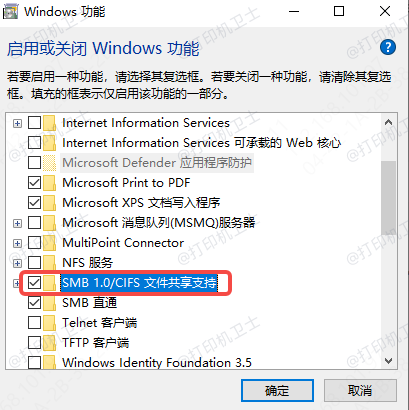在Win10系統(tǒng)中,打印機(jī)共享功能可以讓我們在多臺電腦之間輕松共享一臺打印機(jī),極大地提高了工作效率。但有時候我們在使用共享打印機(jī)時遇到了錯誤代碼0x000003e3,導(dǎo)致無法成功連接打印機(jī)。那遇到打印機(jī)報錯,我們應(yīng)該怎么解決呢?下面就跟隨小編接著往下看吧~
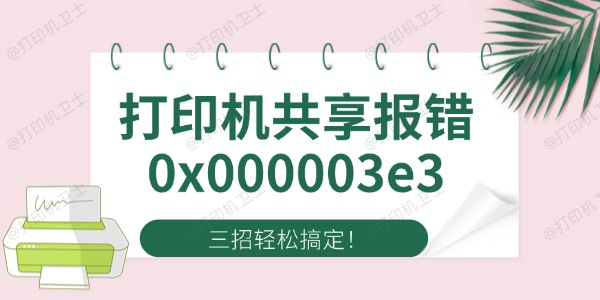
一、檢查打印機(jī)服務(wù)狀態(tài)
1、打開“服務(wù)”管理器(按下Win+R組合鍵,輸入“services.msc”來打開)。
2、查找名為“Print Spooler”的服務(wù)項,確認(rèn)其當(dāng)前狀態(tài)為“正在運行”,如果不是,則右鍵選擇“啟動”;
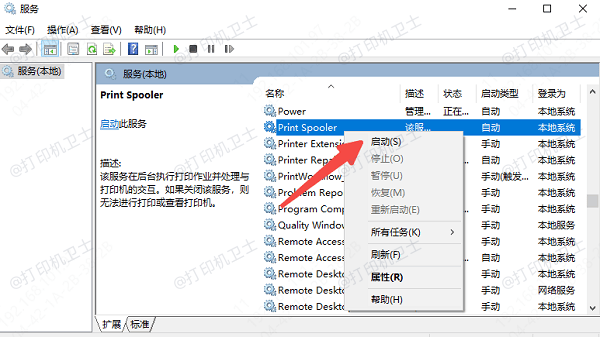
3、同時打開“屬性”,將其啟動類型設(shè)置為“自動”。
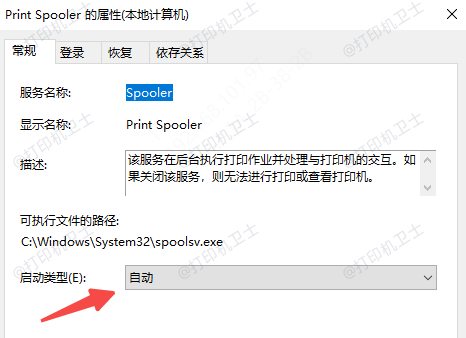
二、更新或重裝驅(qū)動程序
三、檢查并啟動Wired AutoConfig服務(wù)
1、按下Win+R組合鍵,輸入services.msc,回車打開服務(wù)窗口。
2、在服務(wù)列表中,找到Wired AutoConfig服務(wù),將其啟動類型設(shè)置為“自動”,然后點擊“啟動”按鈕。
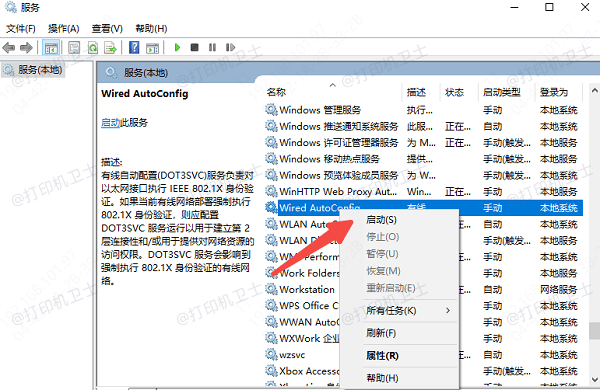
四、啟用SMB 1.0/CIFS文件共享支持
1、打開“控制面板”,依次點擊“程序”和“啟用和關(guān)閉Windows功能”;
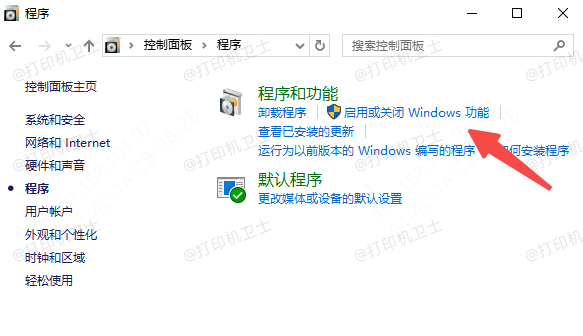 Windows功能" alt="啟用和關(guān)閉Windows功能" border="0" vspace="0" style="box-sizing: border-box; border-width: 0px; border-style: solid; border-color: rgb(229, 231, 235); --tw-border-spacing-x: 0; --tw-border-spacing-y: 0; --tw-translate-x: 0; --tw-translate-y: 0; --tw-rotate: 0; --tw-skew-x: 0; --tw-skew-y: 0; --tw-scale-x: 1; --tw-scale-y: 1; --tw-pan-x: ; --tw-pan-y: ; --tw-pinch-zoom: ; --tw-scroll-snap-strictness: proximity; --tw-ordinal: ; --tw-slashed-zero: ; --tw-numeric-figure: ; --tw-numeric-spacing: ; --tw-numeric-fraction: ; --tw-ring-inset: ; --tw-ring-offset-width: 0px; --tw-ring-offset-color: #fff; --tw-ring-color: rgb(59 130 246 / 0.5); --tw-ring-offset-shadow: 0 0 #0000; --tw-ring-shadow: 0 0 #0000; --tw-shadow: 0 0 #0000; --tw-shadow-colored: 0 0 #0000; --tw-blur: ; --tw-brightness: ; --tw-contrast: ; --tw-grayscale: ; --tw-hue-rotate: ; --tw-invert: ; --tw-saturate: ; --tw-sepia: ; --tw-drop-shadow: ; --tw-backdrop-blur: ; --tw-backdrop-brightness: ; --tw-backdrop-contrast: ; --tw-backdrop-grayscale: ; --tw-backdrop-hue-rotate: ; --tw-backdrop-invert: ; --tw-backdrop-opacity: ; --tw-backdrop-saturate: ; --tw-backdrop-sepia: ; display: inline-block; vertical-align: middle; max-width: 100%; height: 336px; width: 583px; cursor: zoom-in;" onload="return imgzoom(this,600);" onclick="javascript:window.open(this.src);" style="cursor:pointer;"/> Windows功能" alt="啟用和關(guān)閉Windows功能" border="0" vspace="0" style="box-sizing: border-box; border-width: 0px; border-style: solid; border-color: rgb(229, 231, 235); --tw-border-spacing-x: 0; --tw-border-spacing-y: 0; --tw-translate-x: 0; --tw-translate-y: 0; --tw-rotate: 0; --tw-skew-x: 0; --tw-skew-y: 0; --tw-scale-x: 1; --tw-scale-y: 1; --tw-pan-x: ; --tw-pan-y: ; --tw-pinch-zoom: ; --tw-scroll-snap-strictness: proximity; --tw-ordinal: ; --tw-slashed-zero: ; --tw-numeric-figure: ; --tw-numeric-spacing: ; --tw-numeric-fraction: ; --tw-ring-inset: ; --tw-ring-offset-width: 0px; --tw-ring-offset-color: #fff; --tw-ring-color: rgb(59 130 246 / 0.5); --tw-ring-offset-shadow: 0 0 #0000; --tw-ring-shadow: 0 0 #0000; --tw-shadow: 0 0 #0000; --tw-shadow-colored: 0 0 #0000; --tw-blur: ; --tw-brightness: ; --tw-contrast: ; --tw-grayscale: ; --tw-hue-rotate: ; --tw-invert: ; --tw-saturate: ; --tw-sepia: ; --tw-drop-shadow: ; --tw-backdrop-blur: ; --tw-backdrop-brightness: ; --tw-backdrop-contrast: ; --tw-backdrop-grayscale: ; --tw-backdrop-hue-rotate: ; --tw-backdrop-invert: ; --tw-backdrop-opacity: ; --tw-backdrop-saturate: ; --tw-backdrop-sepia: ; display: inline-block; vertical-align: middle; max-width: 100%; height: 336px; width: 583px; cursor: zoom-in;" onload="return imgzoom(this,600);" onclick="javascript:window.open(this.src);" style="cursor:pointer;"/>
2、找到并勾選“SMB 1.0/CIFS文件共享支持”,然后重啟電腦。
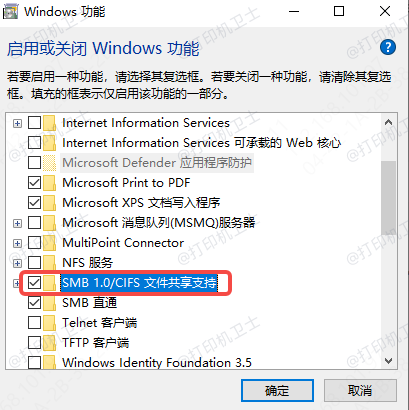
以上就是Win10打印機(jī)共享報錯0x000003e3的解決方法。
| 
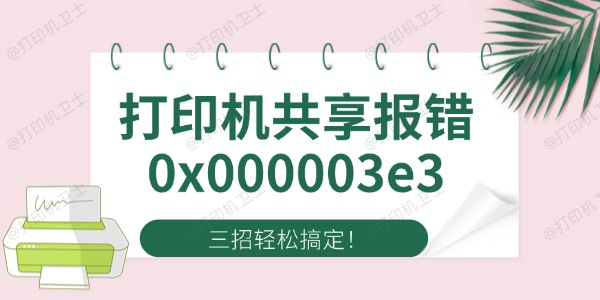
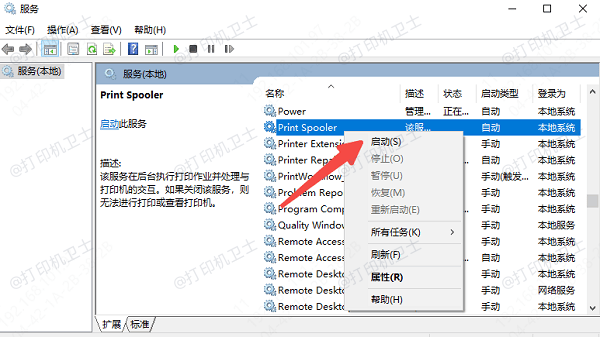
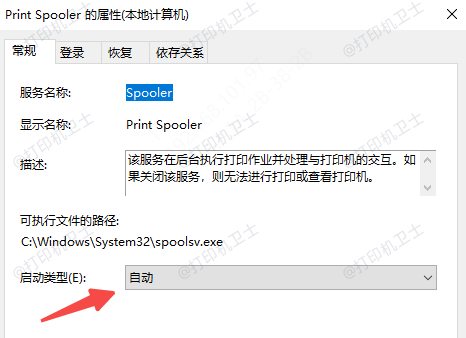
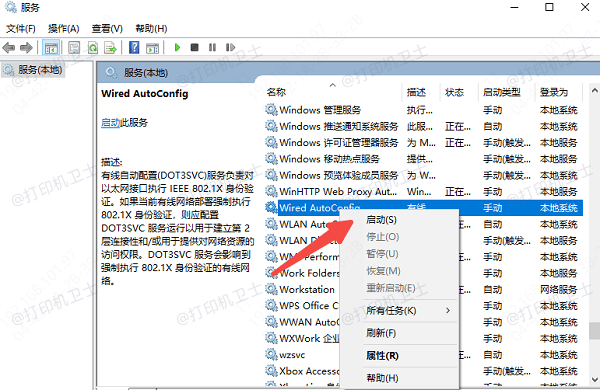
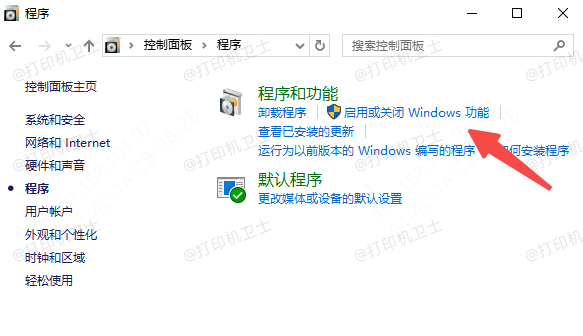 Windows功能" alt="啟用和關(guān)閉
Windows功能" alt="啟用和關(guān)閉