現在新買的電腦(品牌機和筆記本),在沒有特別的情況下(加錢),預裝的都是Win10家庭版,對于一般用戶來說可能無所謂,但對于咱們CFan的小伙伴而言肯定就是不夠了,像一些必要的功能調整,除了玩注冊表之外好像就沒其他的辦法鳥。

但經過小編們的潛心研究,像Hyper-V虛擬機和組策略這倆功能,也是可以在家庭版上進行“補完”計劃的。

首先呢,需要大家打開命令提示符,輸入
systeminfo
查看下自己的處理器是否支持虛擬化技術,不支持的話,就別費勁找回Hyper-V功能了,重點信息的最后,4個要求是不是全都是“是”。
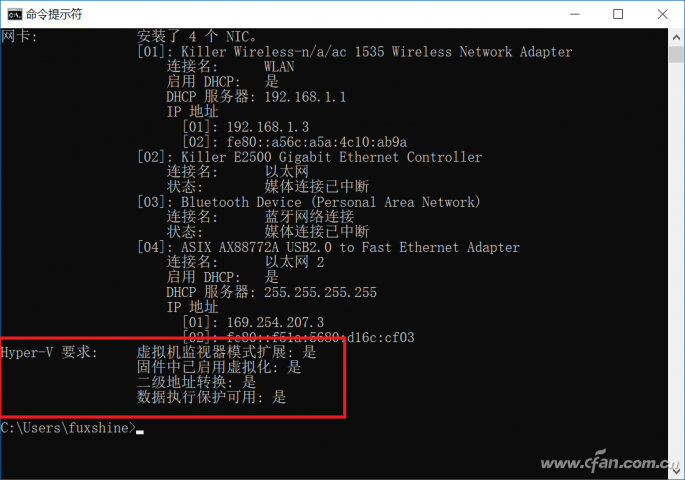
都OK的話,只需要把下面這些內容復制到文本文檔中,
pushd "%~dp0"
dir /b %SystemRoot%\servicing\Packages\*Hyper-V*.mum >hyper-v.txt
for /f %%i in ('findstr /i . hyper-v.txt 2^>nul') do dism /online /norestart /add-package:"%SystemRoot%\servicing\Packages\%%i"
del hyper-v.txt
Dism /online /enable-feature /featurename:Microsoft-Hyper-V-All /LimitAccess /ALL
將文本的后綴.txt改成.cmd,之后以管理員身份打開這個文件,重啟完成就能使用功能完整的Hyper-V了。
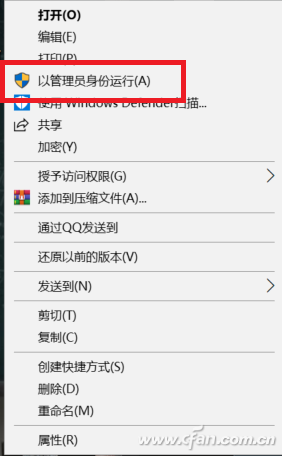
至于組策略功能,和上面一樣,把下面這些代碼都貼進去,
@echo off
pushd "%~dp0"
dir /b C:\Windows\servicing\Packages\Microsoft-Windows-GroupPolicy-ClientExtensions-Package~3*.mum >List.txt
dir /b C:\Windows\servicing\Packages\Microsoft-Windows-GroupPolicy-ClientTools-Package~3*.mum >>List.txt
for /f %%i in ('findstr /i . List.txt 2^>nul') do dism /online /norestart /add-package:"C:\Windows\servicing\Packages\%%i"
pause
同樣將后綴改成.cmd,以管理員的方式運行,等待Win10自動下載安裝就OK。這樣就算只是家庭版,想要對Win10進行深度控制和合理利用電腦性能的小伙伴,都可以在不加錢的情況下,得到好用的功能了哦。
| 
